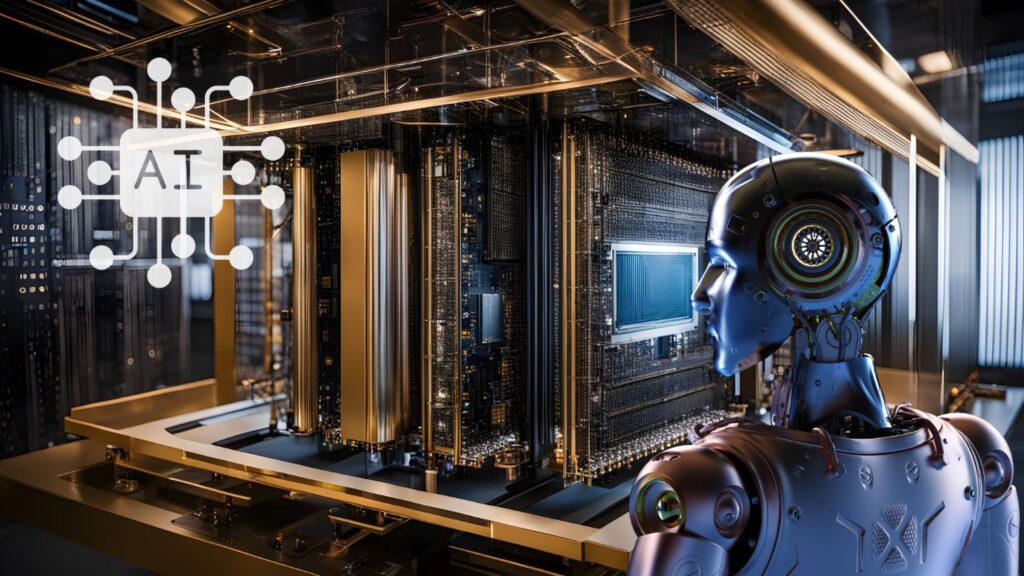On September 18, Apple will release iOS 17, which will bring with it a number of fascinating new privacy and security features that will alter the way in which you use your iPhone.
Which iPhone models will be able to update to iOS 17? You may update to iOS 17 if your iPhone is an iPhone XS or a newer model (one that was introduced in September 2018 or later). You are out of luck, though, if you own an iPhone 8, iPhone 8 Plus, or iPhone X.
The Live Voicemail System This function is analogous to a contemporary answering machine. If someone leaves you a voicemail, a real-time transcription of the message will be shown on your iPhone as soon as it is received. You are able to pick up the phone even as they are leaving a message on your voicemail. It is helpful for filtering calls and ensuring that crucial ones are not missed.
Name Drop is a service similar to AirDrop that allows users to safely share their contact information with one another. When you meet someone new and want to share information without broadcasting it to the whole world, you may utilize this feature to your advantage. It is simple to use and completely confidential.
Protection against Link-Based Tracking iOS 17 has a new feature called Link Tracking Protection, which stops websites and applications from following your activities on the internet. It functions in a manner that is similar to that of Apple’s App Tracking Transparency, but it applies to a wider variety of applications and services on your iPhone, protecting your information from the prying eyes of marketers.
Notice Boards and Posters When you call someone else using an Apple device, this function gives you the ability to personalize how your contact information appears on their device. You may make a one-of-a-kind Contact Poster by using photographs, effects, Memojis, and other elements. You may even send it to your contacts if you want to.
Improved and Accelerated Autocorrect The autocorrect and predictive text features in iOS 17 have been improved. It is more capable of comprehending what you are typing, and you may add complete phrases just by hitting the space bar. Dictation quality has also been improved.
iOS 17 in the standby mode Your iPhone may transform into a display for your smart home when you enable Standby mode. Simply turning your iPhone on its side while it is charging enables you to personalize the display with a clock, calendar, photographs, widgets, and alerts of your choosing. It’s almost like having a display for your smart home without really having to purchase one.
Alternatives for Checking in Apple has included additional personal safety measures, such as Check-In choices, in its latest operating system update. During a vacation or event, you have the ability to keep friends and family updated on your whereabouts. It is now much simpler to share your location with friends and to see where they are located.
Battery Capacity Apple says that these new capabilities won’t have much of an effect on your battery life, however early Beta testers noticed a drain on their batteries. It’s possible that future upgrades and bug fixes will make this better.
If you’re wary about installing significant software upgrades like iOS 17, you should know that Apple often rolls out bug patches and other enhancements thereafter. However, a lot of individuals, including the person writing this article, are eager to test out the new features.
Therefore, if you use an iPhone, be ready for iOS 17 and the wonderful improvements to your privacy and security that it brings!